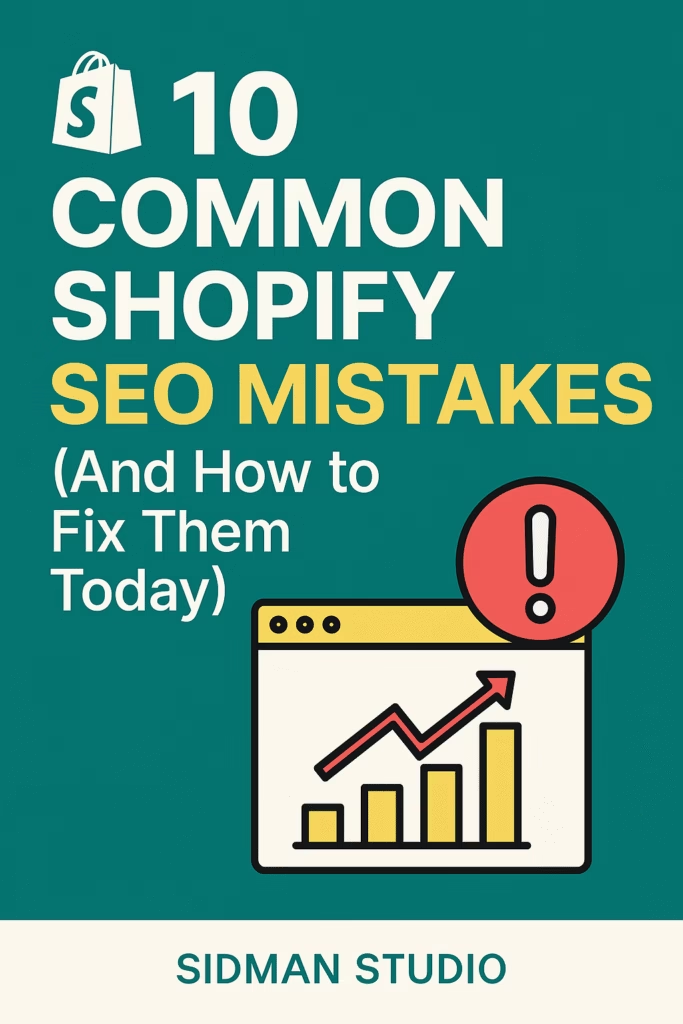
If you’re running a Shopify store and not getting traffic from Google — you’re not alone.
Search engine optimization (SEO) is one of the most powerful free ways to drive traffic and sales, but most store owners get it wrong (or ignore it completely).
Here are the 10 most common Shopify SEO mistakes we see every week — and how to fix them fast.
1. ❌ No Keyword Research
Many Shopify store owners guess what people are searching — instead of using data.
Fix it:
Use free tools like Ubersuggest or Google Keyword Planner to find keywords your audience is actually typing (e.g., “organic rose face serum” instead of just “face serum”).
2. ❌ Poor Product Titles
If your product title just says “Summer Top” — Google doesn’t know what it is.
Fix it:
Use descriptive titles with keywords:
✅ “Women’s Summer Crop Top – Sleeveless, Cotton, Boho Style”
3. ❌ Missing Meta Descriptions
Meta descriptions show up in Google search results — and they matter.
Fix it:
Go to each product page and fill in the meta description field.
Keep it short (150–160 characters) and include a benefit or call-to-action.
4. ❌ No ALT Text on Images
Google can’t read images unless you describe them.
Fix it:
On every image, add ALT text like:
✅ “black leather crossbody bag for women – minimalist style”
5. ❌ Duplicate Content
Using the same product description for 10 items? Google may flag that as spam.
Fix it:
Rewrite each description to include specific features, benefits, and keywords.
6. ❌ No Blog Content
Blogs help you rank for non-product keywords and build authority.
Fix it:
Post 1 helpful article per week.
Examples:
- “Best Skincare Routine for Oily Skin”
- “How to Choose the Right Gym Bag for Travel”
(Need help? We write SEO blogs for our clients 😉)
7. ❌ Ignoring Page Speed
A slow site = fewer sales and lower rankings.
Fix it:
- Compress images using TinyPNG
- Remove unused Shopify apps
- Use lightweight themes like Dawn or Refresh
8. ❌ No Internal Linking
Google loves pages that link to other useful pages on your site.
Fix it:
Link your product pages inside blog posts:
✅ “Check out our Organic Shea Butter Moisturizer here.”
9. ❌ Forgetting to Submit Sitemap
Google can’t crawl your site if you don’t tell it to.
Fix it:
Go to Google Search Console → Submit your sitemap:yourstore.com/sitemap.xml
10. ❌ Not Optimizing for Mobile
Most traffic comes from mobile — and Google ranks mobile-first.
Fix it:
Test your store on multiple devices.
Use Shopify’s built-in mobile preview and fix design issues, popups, or text cutoffs.
🚀 Want Help Fixing Your Shopify SEO?
At Sidman Studio, we help Shopify brands fix their SEO, improve their product visibility, and increase traffic — without ads.
👉 Click here to request a Free SEO & Store Audit
We’ll review your store’s SEO, product pages, speed, and even give keyword suggestions — totally free.
💬 Got questions or want fast help? DM us on WhatsApp or Instagram