Uploading products to your Shopify store is more than just adding photos and prices.
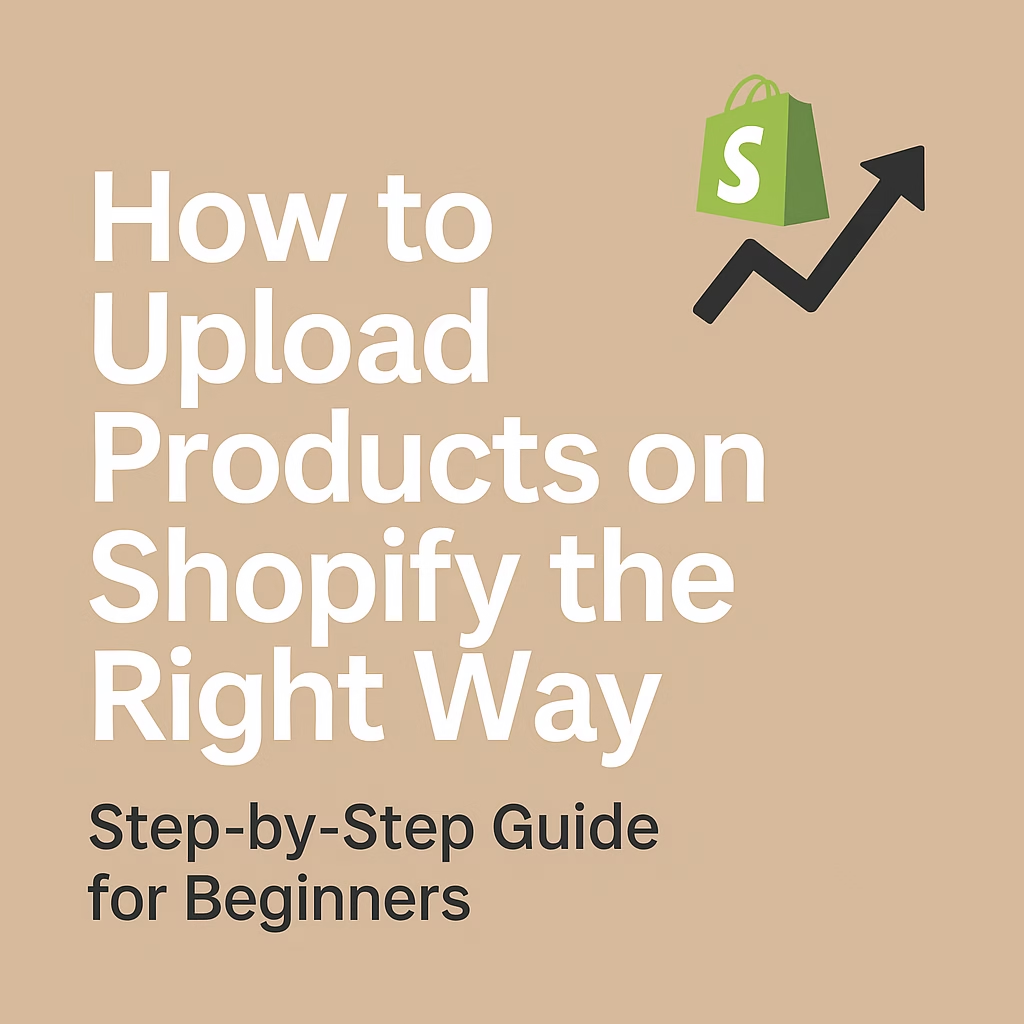
If you want your store to rank on Google, attract customers, and actually make sales, you need to upload your products the right way — with SEO, design, and conversion in mind.
In this post, we’ll walk you through the exact steps we use at Sidman Studio to help our clients upload winning product listings that sell.
🧾 Step 1: Write a Keyword-Rich Product Title
Bad: “Summer Dress”
Better: “Floral Summer Dress for Women – Sleeveless Casual Sundress”
✅ Include:
- Main keyword (what customers search)
- Descriptive features (color, style, material)
Use tools like Ubersuggest or AnswerThePublic to find what people are searching for.
📝 Step 2: Write a Conversion-Focused Description
Your description isn’t just for Google — it’s for your buyer.
Structure:
- 🟢 Introduction (what it is + why it’s great)
- ✨ Features (use bullet points)
- ❤️ Benefits (how it makes their life easier or better)
- 📦 Shipping info, care instructions (optional)
Example:
Feel confident and cute in this floral summer dress! Made with lightweight cotton, it’s perfect for hot days or casual outings.
Features:
- Breathable material
- Flowy design
- Sizes from S–XL
Pairs perfectly with sandals or sneakers!
🖼️ Step 3: Add High-Quality Images (And ALT Text!)
- Use at least 4–6 photos
- Show front, back, close-up, and lifestyle image
- Keep file sizes small (under 500KB for fast loading)
- Don’t forget to add ALT text (describe the product)
Example ALT: “Floral sleeveless summer dress for women – side view”
💰 Step 4: Set Competitive Price + Inventory
Use your market research to set a smart price.
✅ Enable inventory tracking
✅ Add compare-at price if you want to show discounts
✅ Create urgency with low stock alerts
🧩 Step 5: Add Product Tags & Collections
This helps your site stay organized and helps with SEO.
✅ Use tags like “summer dress”, “women’s fashion”, “cotton”
✅ Add to the right collection (e.g. “New Arrivals”, “Summer Sale”)
🛍️ Step 6: Optimize for SEO
In Shopify’s product editor, scroll down to “Search engine listing preview”.
✅ Edit the page title (use keyword)
✅ Write a short meta description (under 160 characters)
Example:
“Floral sleeveless summer dress – breathable cotton, perfect for casual wear. Shop now at [YourStore]!”
🚀 Bonus Tip: Use a Spreadsheet for Bulk Upload
If you have 20+ products, use Shopify’s CSV template to bulk upload.
✅ Fill in product title, description, price, images, etc.
✅ Save time while keeping listings consistent
✅ We do this for all our high-volume clients
📈 Want Help Uploading Products Professionally?
At Sidman Studio, we help Shopify store owners:
- Upload products with perfect SEO
- Write high-converting descriptions
- Organize stores by collection
- Fix poor product pages that hurt sales
👉 Click here to request a Free Store Audit
Let’s make your product pages clean, clear, and ready to convert.
💬 Got questions? Chat with us on WhatsApp or DM us on Instagram